Mate, let’s be honest. If you’ve blown your savings on a flashy mic and a pair of studio headphones, but your music still sounds like it was recorded inside a fridge, there’s only one culprit: your sound card (or audio interface, if we’re being technical).
This little box is the official translator and bouncer of your studio. It has two jobs:
On the way in: grab the beautiful, vibrant analogue signal from your voice or instrument and feed it into the computer without losing a shred of quality (A/D conversion).
On the way out: send the sound from your computer to your monitors so you hear the mix in perfect fidelity (D/A conversion).
If you’re using your PC’s on-board sound, you’re asking an office clerk to do a sound engineer’s job. It’s not going to end well.
The Home-Studio Pro Checklist (The Definitive Interface)
For your audio interface to be studio-grade, make sure it has:
24-bit / 192 kHz – This is the resolution of the snapshot. Record any lower and you lose detail. 192 kHz is ultra-HD: it’ll capture the flap of a fly’s wing.
Quality preamps – They’re the “welcome amp” for your mic. Cheap ones add hiss (that annoying shhhhhh) before the sound even gets in. Demand clean pres with plenty of gain for the mics that need a kick-start.
Low latency – Crucial. Without it you hear yourself late in the cans. It’s like having an echo in your head, throws off your timing and makes you feel seasick. A pro interface kills it.
Phantom power (+48 V) – The “juice” condenser mics need to wake up. If you’ve got a decent mic, you need this button.
Hi-Z inputs (Instrument) – Plug your guitar or bass straight in and it’ll sound thin and lifeless without high-impedance input. This gives it its body back.
Balanced outputs (TRS/XLR) – Where you hook up your monitors. They ignore interference and electrical hum, guaranteeing what you hear is exactly what you recorded.
ADAT/S/PDIF (Digital expansion) – For when you outgrow it. A back door to add more preamps and mics later without swapping the main box.
Fast connection (USB-C/Thunderbolt) – You need a data motorway so audio flows without traffic jams. Otherwise you’ll get drop-outs and glitches.
Bottom line: your sound card isn’t just a bridge; it’s the sonic spine of your studio. It’s where analogue sound becomes computer language. Don’t scrimp here—because this is where quality begins (or dies).